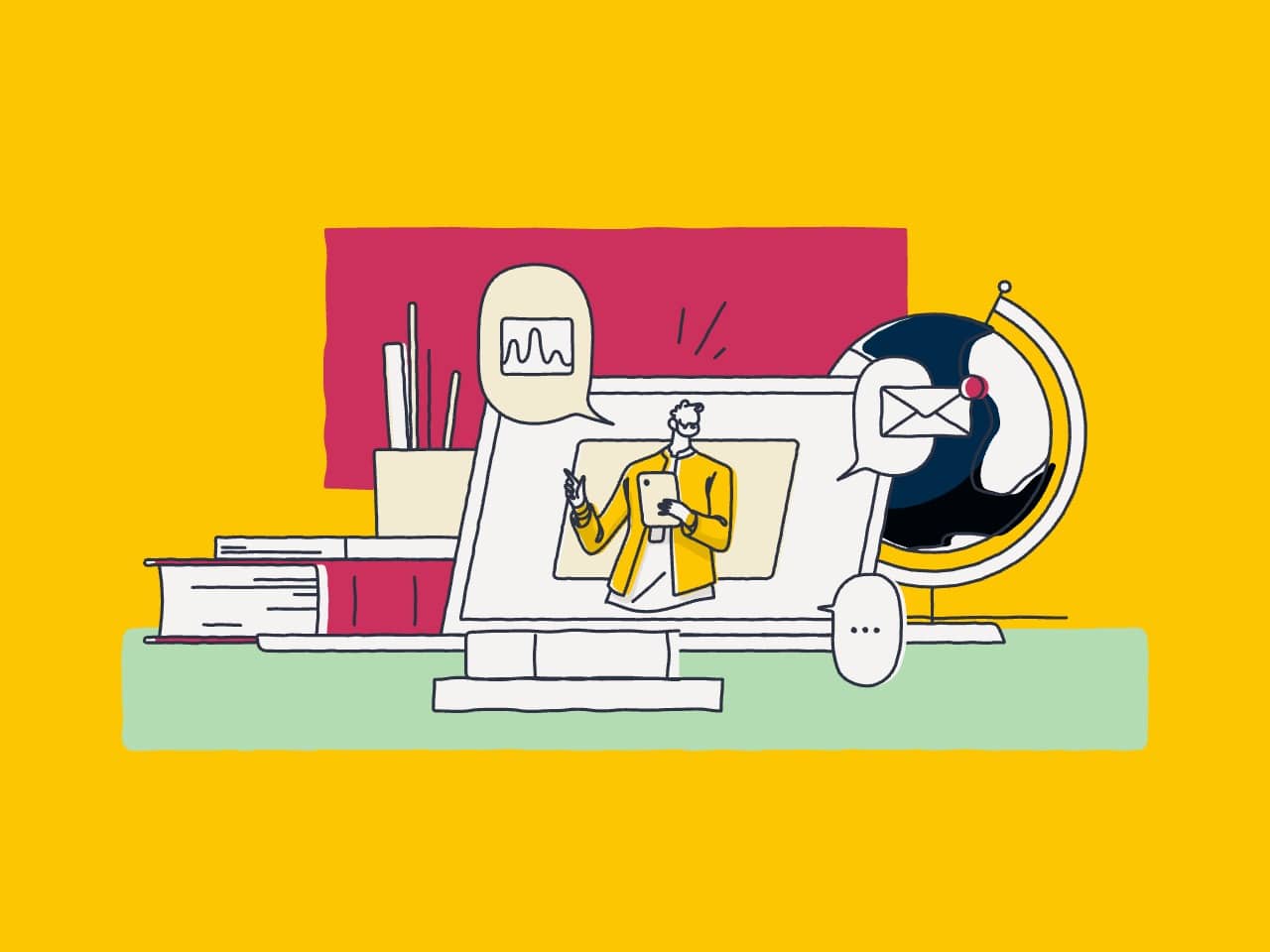Have you ever wondered – why your site’s rankings have dropped suddenly? For several reasons – Google core updates, Black Hat SEO, and improper configuration are considered prime suspects of ranking drops.
Let’s describe the reasons with brief descriptions to help victims track, find, and fix ranking drops.
TL;DR: If your website’s Google rankings have dropped, it could be due to several factors, including Google’s core updates, black hat SEO tactics, or technical problems like improper configurations and lost backlinks. To recover, assess and adjust your site according to the latest Google metrics, strengthen your content, build backlinks, optimize for local and seasonal search queries, and ensure a good user experience. Monitor for any changes in search intent and avoid black hat SEO. If technical issues are beyond your expertise, consider seeking professional help. Regularly update your content and resubmit your site to Google Search Console to bounce back and maintain your website’s visibility and user engagement.
Google Ranking Drops: Here is What to Do?
Let’s address why Google drops your site from search rankings and briefly describe how to fix the issues.

Google Updates
Google rolls out several core updates in a year. When a new update is rolled out, sites ranking on search pages are affected for weeks, months, or even more. During this time, Google determines if ranking sites for various queries satisfies new algorithmic rules.
Throughout the duration, affected sites start showing on search pages once Google has adequately rolled out, checked, and implemented a core update.
How to Fix?
Find out if your site lacks the Google metrics addressed in the recent core update. Make changes accordingly, resubmit your site to Google Search Console, and wait for positive results. Improving your site with backlinks, content-wise, and site structure plays a significant role.
Competitor Takeover
Ranking drops for a site occur when a new competitor takes over existing search positions. For example, a site ranking at 5th position is outranked when a piece of quality content, a high authority site, or a resource with more links joins the race. When this happens, no doubt, ranking drops occur for sites’ competition on search pages for a particular keyword.
How to Fix?
Increase your site’s backlinks, especially to pages that lose rankings. The aim is to compete against new pages and regain ranking.
Location-Based Search Queries
It is possible That your site ranking well in a specific location may rank lower in other areas. This happens mostly with location-based search queries.
Let’s consider an example.
If your site is ranking for “coffee shop near me”, your site’s ranking may disappear for users searching the search query from different locations, such as London, New York, or Canada. In such scenarios, site analytics can show drop rankings, fewer impressions, and CTR in various locations, such as the data in Google Search Console (GSC).
How to Fix?
Optimise your site for local search queries. Users’ reviews and positive signals are vital in ranking for local SEO. If converting new users is the only quick option, you can also run Google ads.
Authority Content Takeover
If a quality resource, site, or content joins the ranking competition on search pages, Google outranks existing content. In this case, new sites with less authority are affected in most cases.
In most cases, a piece of content published on an authority site, having lots of backlinks pointing to it, or having better content can cause your site’s pages to drop ranking position on Google Search Result Pages (GSRPs).
How to Fix?
Try to improve your page’s content. You can add more content, embed related search queries, rewrite the content, or improve the page’s rankings with quality backlinks. Once the page regains ranking, you can see positive impressions, rankings, and CTR improvements.
Seasonal CTR
Seasonal queries have seasonal increases in Click Through Rate (CTR). For example, CTR commercial keywords regarding buying Christmas gifts increase when the Christmas drives close. In this case, when a specific duration passes, demand for related queries vanishes, and so the ranking drops occur.
How to Fix?
Optimise your site for seasonal keywords before an event is closed. In this case, try publishing content for related keywords, especially those lacking in ranking pages, posts, and resources.
Change in Search Intent
Sometimes, a change in a keyword’s search intent is possible. For example, event-based search queries can affect how Google alters search results, positions, and content types.
For example, a search phrase regarding “Christmas” results in regular search results; however, if an incident has occurred, the said keyword will return news websites. So, if your site ranks for event-based queries, sudden changes in keywords’ nature can cause your site to drop ranking positions.
How to Fix?
For content publishers, there are other options than optimising a site for rarely-occurring events. However, you can create content for possible scenarios, such as related angles, keywords, and events around seed event-based keywords.
🚀 Get A Free Proposal & Strategy
We would love to see what we can do for you. Whether you need links or a full SEO sprint campaign. Let us know about your project and we can send you a free proposal.
Deindexing due to specific Reasons
In WordPress, a Robots.TXT file helps search engine bots understand which assets are allowed for indexing or denying on a site. If, for example, a specific page on your site is blocked by Robots.TXT, you may also notice a drop in rankings. This happens mostly when you’ve unknowingly altered the Robots.TXT rules. In this case, the page driving traffic at a high position on Google is affected.
How to Fix?
Make sure the Robots.TXT doesn’t include rules to block site pages. If the file contains sudden changes, ensure your site is not targeted with malware. In this case, you must search for “disallow” rules in the Robots.TXT file.
Improper Configurations (SSL, Redirects, Malware, Server, Technical changes)
Improper settings, configuration, or Technical infrastructure can cause ranking drops on Google search pages.
If your site’s SSL has expired, consider renewing SSL as soon as possible. Similarly, sudden redirects can cause ranking drops, especially for pages ranking well on Google search pages.
If your site is infected with malware, Google will show warning signs to users, which ultimately can cause ranking drops. Sometimes, server misconfiguration, such as a bad gateway, maintenance, or load monitoring, can cause ranking drops for sites hosted on the server.
Also, your rankings have dropped if you’ve recently changed your site’s structure, design, or settings. In such scenarios, Google tries to validate whether the new changes match previously accepted metrics on-site.
How to Fix?
If you need more technical expertise, it is better to hire WordPress support specialists to see if your site is experiencing technical issues. Once fixed, submit your site to Google Search Console (GSC).
Loss of Backlinks
If the incoming links on the target sites are removed, your site can suffer from ranking drops. If you’ve bought backlinks, losing backlinks can cost you even more.
So, if the page ranking with backlinks is at a high position on Google, it can suddenly drop and lose rankings, as can impressions, traffic, and conversions. In this case, the loss of rankings can sometimes be permanent, as Google crawlers will take time, even if you’ve restored the lost backlinks.
In this case, unless Google recrawls your site’s pages, don’t expect Google to show your page in its previous position on search pages.
How to Fix?
Reach out to sites and let them know about backlink removals. You can build more backlinks to give Google positive signals.
Black Hat SEO
In SEO, black hat SEO is dangerous for sites trying to rank on Google pages. In this case, users’ efforts to rank illegally on search pages, such as buying backlinks, publishing mass AI-generated content, or keyword stuffing, fall under black hat SEO.
Once Google identifies black hat SEO efforts, your site’s rankings drop significantly. We can often refer to such scenarios as Google Penalties.
How to Fix?
In Google Search Console, you can see if your site is flagged with a manual penalty. Using a combination of SEO tools and GSC, you can find and fix measures that pose risks to your site’s status, such as spam links, thin content, and soft 404 pages.
Content Updation
Sometimes, updating a piece of content causes ranking drops – especially if the page ranks well on Google Search Result Pages (GSRPs). So, in this case – minor changes are quickly recovered once Google recrawls the page. In case of a complete page rewrite, Google takes time to see if the new version matches users’ search intent.
How to Fix?
Update your content slowly, as opposed to rewriting a page altogether. Once you’ve done this, submit your new page to GSC.
User Experience
User Experience matters when Google ranks a page at a specific position on search pages and sees how users are reacting to a particular resource. Measures that fall under user experience include page speed, on-page user session Time duration, how users respond to the page’s content, bounce ratio, average CTR on search pages, and the rate of returning users to a page.
If a page does not satisfy the user’s intent and is weak in user experience, ranking drops can quickly occur, especially for keywords with a high search volume. In the case of high-searched queries, Google pays special attention to competing sites.
How to Fix?
Improve your page speed, user session, and content according to users’ search intent. It is vital to regularly monitor metrics that affect user experience.
Conclusion
In most cases, ranking drops indicate your site has issues with Google guidelines, algorithms, or core updates.
In case your site is experiencing ranking drops, make sure you’ve tracked the culprit agents, improved, and submitted your site to Google Search Console (GSC). Delays in quick actions can cause you to lose impressions, ranking positions, and conversions in the long run.
For more information on fixing WordPress issues, contact us for one-time support, monthly plans, or SEO consultation.