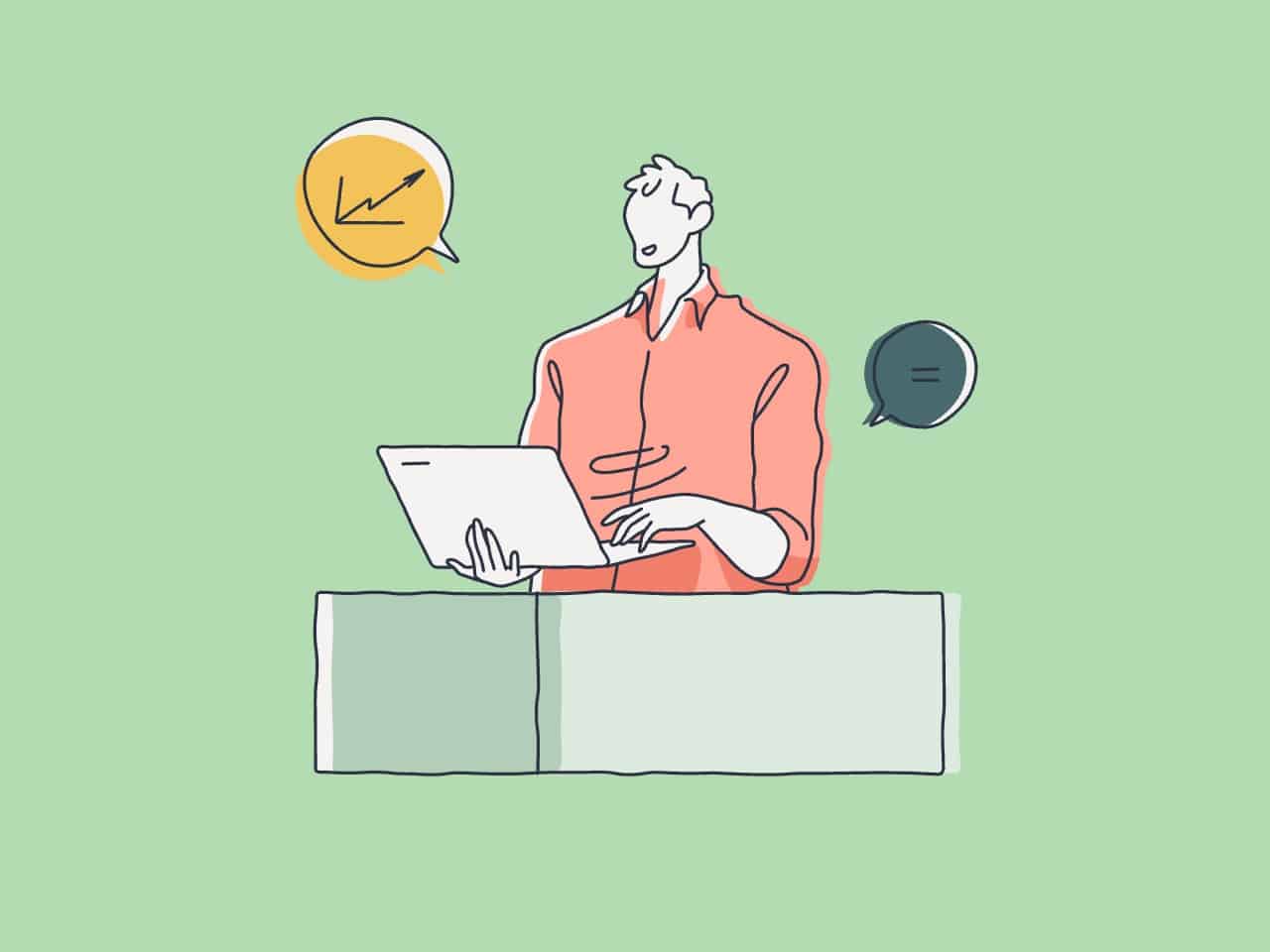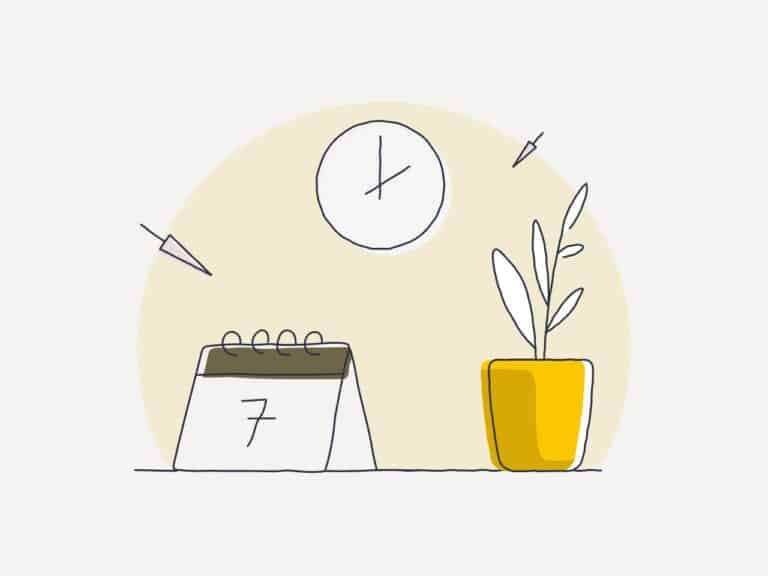Keywords with a high search volume drive more traffic. However – choosing ideal keywords for traffic, conversions, and business demands proper keyword research.
For example – you can’t choose a keyword for search volume unless you’ve confirmed Google rankings – which refers to the process of a keyword’s competition analysis.
In this article – you’ll learn how to analyse a keyword’s search volume for maximum organic traffic. Also, you’ll learn how to assess a keyword’s traffic potential before/after you’ve published a piece of content.
What is Search Volume?
Search Volume shows a keyword’s monthly trend on search engines like Google.
For example – if a keyword is searched for 100 times on Google a month – its search volume is 100.
Keywords with a high search volume drive more visitors, leads, and conversions. However, such keywords are hard to rank on Google’s 1st page – preferably in the first three spots on Google.
Introduction to Traffic Potential
The traffic potential of a keyword shows – how much traffic a specific keyword will drive at a specific position on Google.
A keyword’s traffic potential is based on several factors, including a position on Google, relevancy, and searcher’s intent.
Difference between Search Volume and Traffic Potential
Search Volume ranges from 10 to 100, helping you find monthly searches for a given keyword.
Assessing a keyword’s traffic potential helps you estimate the total visitors of a given keyword, including analysis of search volume, rank-ability, and searcher’s intent.
Analyse a Keyword’s Search Volume and Traffic Potential
Search Volume
First – we need to find a keyword’s search volume with an SEO tool. A keyword’s search volume shows – how much traffic a specific keyword could drive if the content is ranked on Google’s 1st page.
To get started, Ubersuggest’s Chrome extension, Google Keyword Planner, or SEMrush can help us find the search volume for a keyword. With Ubersuggest’s extension turned on, searching for a keyword on Google lists searches volumes for queries, as shown in the screenshot below.
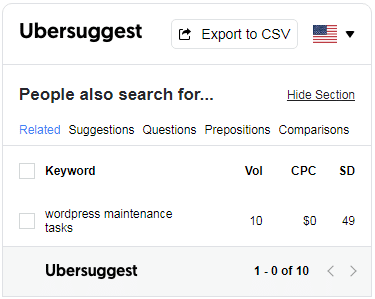
Once you’ve found the search volume, here is what you should remember.
- A keyword’s search volume is estimation – various SEO tools may create different digits for the same keyword.
- Compared to keywords with a lower search volume, high SV is more competitive and challenging to rank.
Takeaway: A long-tail keyword with a small search volume is better than a seed with a high search volume and slim chances of ranking well on Google – especially for small sites.
Takeaway 2: If a keyword’s volume equals zero, if rankable – you should target the keyword with quality content. In fact – keyword tools underestimate keywords’ search volumes, which is not valid in most cases.
Lesson learned: You should assess a keyword’s search volume before you’ve created a piece of content. Keep in mind – that search volume and chances of ranking well on Google are the keys to organic traffic and conversions.
Traffic Potential
As described above, a keyword’s traffic potential helps us estimate the expected amount of traffic for a given keyword.
Let’s learn how to find a keyword’s traffic potential – also known as the hidden traffic of a search query.
To get started – search Google for a keyword and see if ranking sites are getting traffic.
You can’t see traffic stats for a ranking page if it lasts less than six months. However, for stable candidates – you should check ranking keywords, backlinks, and position of the ranking pages – as shown in the screenshot below.
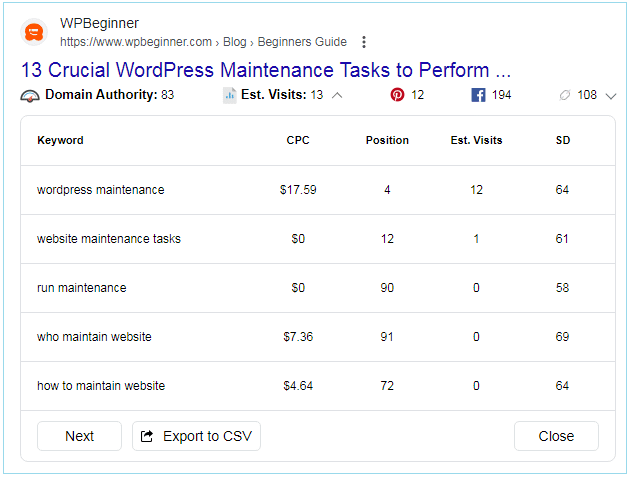
Note: A keyword has more traffic (Traffic potential), if it ranks on Google’s top, has more related keywords ranked, and has more backlinks pointing to the page.
When finding a keyword’s traffic potential, Google Trends is your friend. It helps you observe a keyword’s historical trend – daily, monthly, or annually.
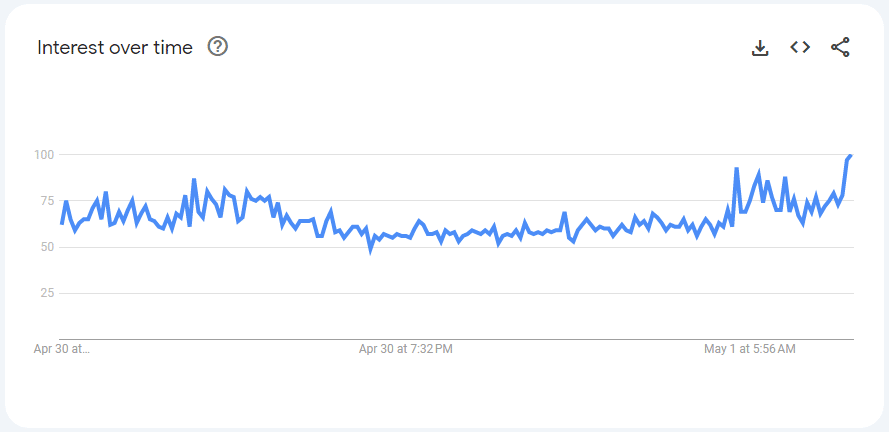
First, land on the Google Trends’ home page and enter a search query. The graph shows how often people used a given search query on Google, as shown in the screenshot above.
Keep in mind – Google Trends’ data doesn’t show a keyword’s search volume. To this line, you should have learned the difference between search volume, traffic potential, and Google Trends’ data.
Takeaway: The more keywords are listed in the Ubersuggest’s Estimated Traffic column, the more a page has traffic potential. Also – the traffic of a ranking page also depends on the number of backlinks pointing to the page. The more backlinks pointing to a page, the more traffic the page will drive.
Takeaway 2: You should only see traffic stats for the first three sites on Google’s 1st page. Here, keep in mind – the first spot on Google drives 33% traffic of the whole search volume, the second stands at 15%, and the third with 7% of the total traffic for a search term. The rest of the traffic is divided on sites ranking below 3.
Lesson learned: Although you can assess a keyword’s traffic potential before creating content, you should perform such routines after publishing the content. Once you’ve posted content, wait 2.5 months before you’re ready to proceed. If you do things earlier, chances of finding, tracking, and managing a page’s keywords become slim. The duration you must wait for refers to the maturity stage of a new piece of content on Google SERPs.
Professional Tips
Assessing a keyword’s search volume, traffic potential, and rankability requires a bit of SEO knowledge.
Here is a list of tips you need to consider when dealing with a keyword’s search volume and traffic potential.
- Assessment of a keyword’s search volume, competition analysis, and traffic potential helps you forecast the expected number of visitors for a given keyword.
- Ignoring a keyword’s search volume and traffic potential is ideal for creating long-form, relevant, and searcher-intent-optimised content on a given keyword. In this case – although Google may not rank your content on seed keywords, Google will help you drive traffic with related, long-tail, relevant keyword phrases.
- Don’t take search volume numbers seriously – as SEO Tools usually estimate a keyword’s search trends and may return false data.
- Remember – pick keywords based on search competition on Google, not based on high search volume. In simple words, a keyword with a search volume equal to zero with a high chance of ranking on Google is better than a keyword with a high search volume if it doesn’t have a chance of ranking well on search pages.
- You can only assess a keyword’s search volume if your published content is over six months. For example, you can see how many clicks, impressions, and related keywords a page has in Google Search Console.
- Assessing a keyword’s traffic potential is ideal with keywords with a high search volume. In this case, keywords with a low search volume, such as long-form search queries, don’t create keyword variations, also called related keywords.
- Becoming better at assessing a keyword’s traffic potential and search volume is a matter of time, practice, and patience. Once you’re able to create content, rank them well, wait for 6+ months, and assess performance for a keyword, you’ll learn better how search volume and traffic potential work for a given search query.
Wrapping up
Assessing a keyword’s traffic and volume helps you drive more traffic – however, the story doesn’t end yet.
Keywords with a high search volume and traffic potential help you only – if chances of ranking on Google’s top are not slim – which refers to what we do in competition analysis for ideal keywords, such as analysis of backlinks.
As described above, assessing a keyword’s possibility of ranking on Google’s 1st page refers to the process of competition analysis – which requires knowledge of how Google rankings work.
If, for example, you need SEO knowledge and need help performing keyword assessments, let us help you create, follow, and manage an SEO-optimized strategy for your business.